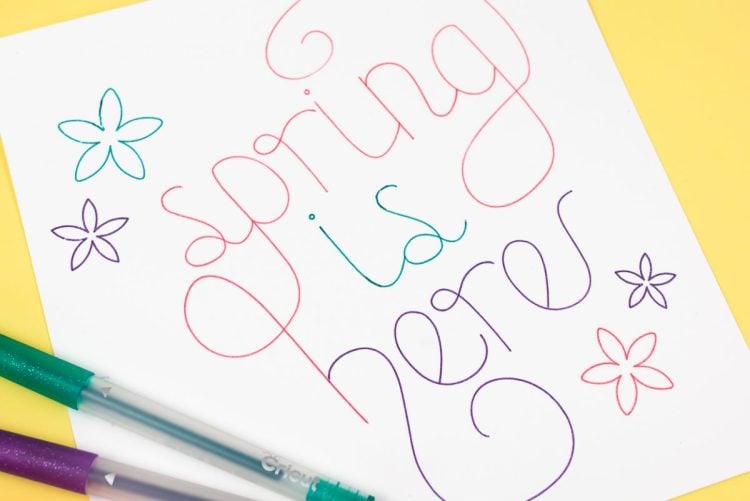DRAW IN MULTIPLE COLORS WITH THE CRICUT
Use the Cricut Contour Tool to separate parts of a single draw image so you can write it in several colors! A fun way to use the Cricut Contour Tool and Cricut Pens.
Equipment
- Cricut Maker or
- Cricut Glitter Pens
Ingredients
- Cricut Design Space image (#MCD03BC)
Instructions
- Start in Cricut Design Space with three of the same image (#MCD03BC) on your Canvas.
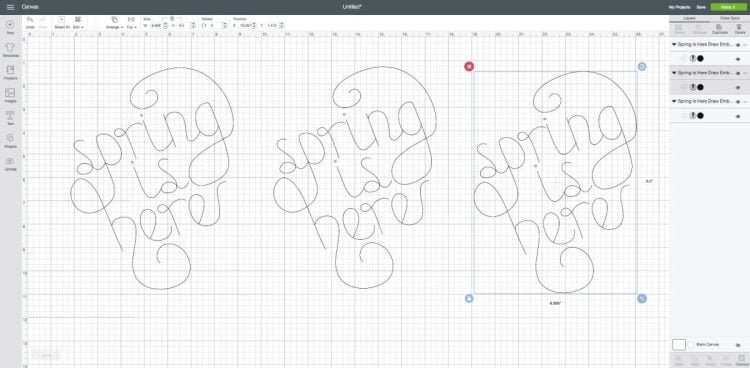
- Select the first image and use Contour to remove everything but the word "spring."
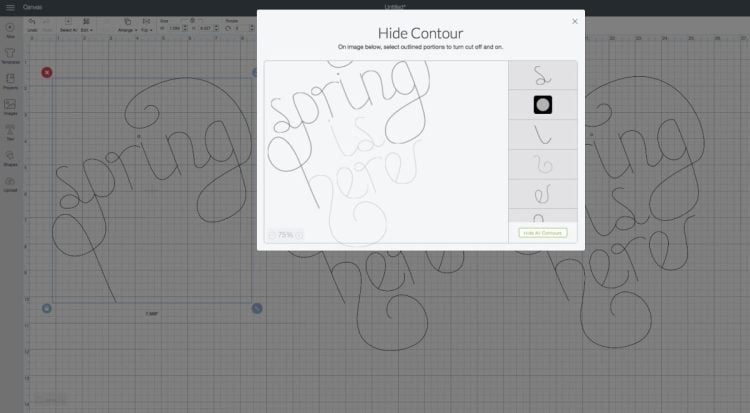
- Then on the second image, contour out everything but the word "is" and on the third image, contour out everything except the word "here."
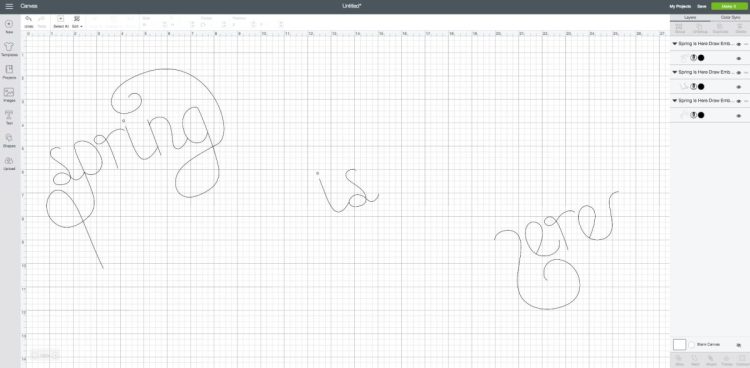
- Now move all of the pieces together so they look like the original image.

- Now re-color each layer in your chosen pen colors.
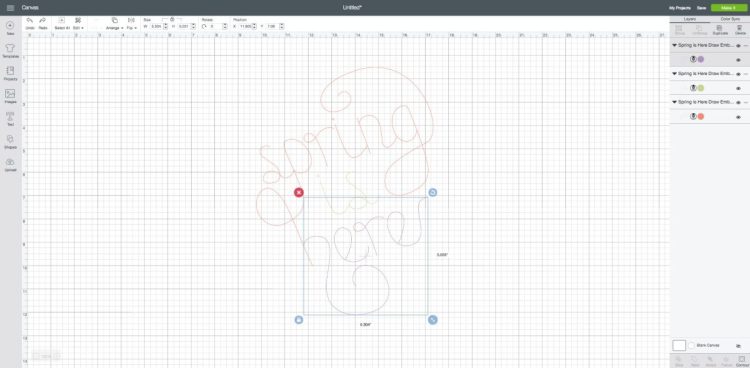
- If you'd like, add some embellishments. Add some flowers and then change them to a draw linetype.
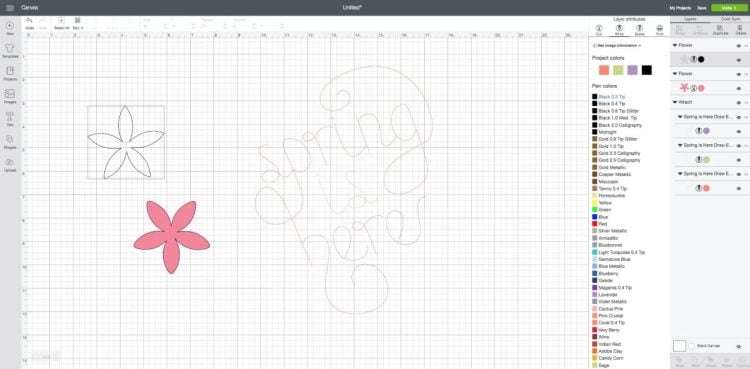
- Then you can draw using your Cricut! Follow the onscreen instructions to draw your project, swapping out the pens as necessary.
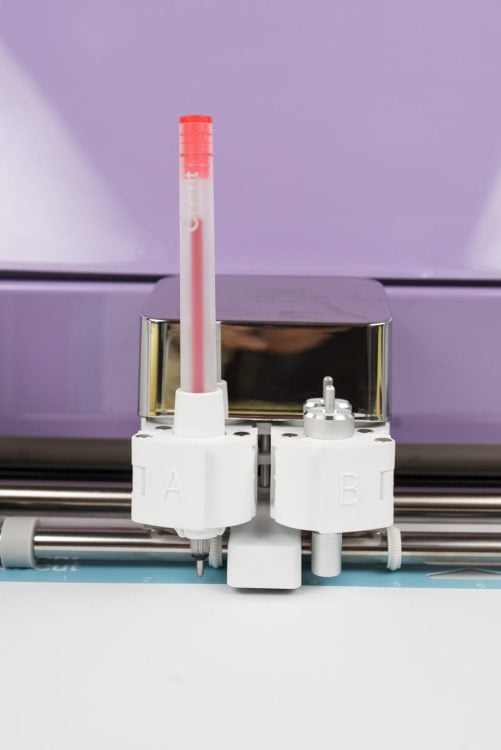
- Such a fun way to use the Contour Tool!