CUTTING ACRYLIC WITH A DIODE LASER
If you have a diode laser you may be wondering about your machine's capabilities when it comes to acrylic. Here's everything you need to know about cutting acrylic with a diode laser.
Equipment
- Glowforge Aura™ or any other diode laser
Ingredients
Instructions
- What is Acrylic?Acrylic is a popular material to cut using any type of laser. You can buy acrylic in sheets specifically designed for laser machining in every color you could possibly dream up. Acrylic can be opaque or translucent or somewhere in between. There are also patterned acrylics which can be a lot of fun to use as well. Your machine will direct its laser beam at the acrylic and, depending on the speed and power, will evaporate the material to cut it.
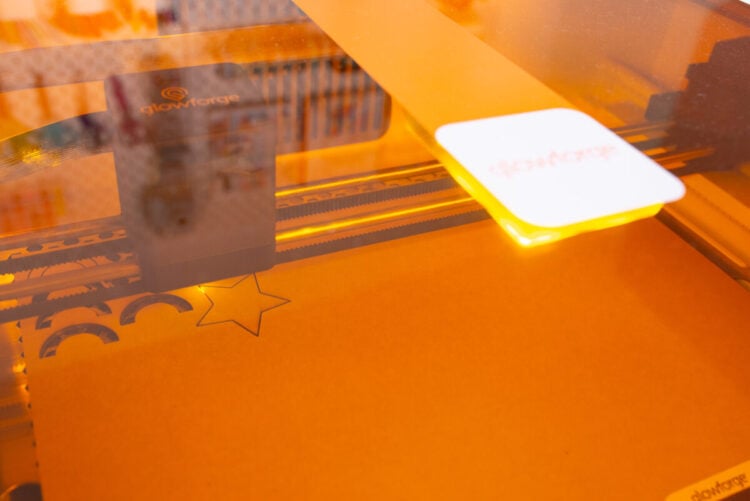
- What is a Diode Laser?There are several types of lasers on the market, including diode, CO2, infrared, and fiber lasers. What makes diode lasers unique is their "spectrum." Basically this refers to the color of light that a diode laser can cut. Diode lasers are on the visible light spectrum, somewhere in the "blue" wavelength.The other lasers mentioned are outside the visible spectrum, in infrared spectrum. These different spectrums dictate what types materials will work with the laser, as you'll see.Diode lasers are often marketed as Craft Lasers™. This means that they are less expensive and last longer than other types of lasers, making them perfect for beginners or those with a smaller budget as long as they know the limitations!For this test, a Glowforge Spark is being used. But even a higher-powered laser will still have the same issues!

- What Acrylic Can You Cut with a Diode Laser?First let's talk about what doesn't work and then we'll go into what does!Clear AcrylicBecause the wavelength of a diode laser is on that visible light spectrum, the laser beam goes right through clear materials, just like all other light does (this is what allows you to see right through the clear material). All it did was melt and kind of burn my clear acrylic. You can't cut clear clear acrylic with a diode laser. This also applies to other colored translucent acrylic and most frosted acrylic as well.People say there are hacks but I have yet to see someone do it really successfully. You can crank up the power and use latex paint as a masking and maybe get the acrylic to melt a bit so you can maybe push the shape you've cut out of the material while it's still hot (which means the edges will never look good). It's really not a sustainable way to cut clear acrylic on a laser and it doesn't work for most folks anyway.

- Blue AcrylicBlue acrylic reflect the light of the laser rather than absorbing it so it doesn't create the necessary heat to evaporate the material. Cutting blue acrylic with a diode laser is most often a no-go, but not always! This image shows an attempt to cut a teal acrylic using a CO2 laser. You can see that it melted the acrylic a bit, but it didn't evaporate the material enough for it to cut nicely.

- That being said, there are some blues that you can cut! Glowforge released a teal Eco Thin acrylic that can easily be cut with a diode laser. The quantity of pigments used other than blue in the acrylic, helps the material absorb the laser rather than reflect it. See more about Glowforge's Eco Thin acrylic below.

- Mirrored AcrylicMirrored acrylic seems to have both of the above issues—with the laser passing through the clear part of the acrylic and reflecting off the mirrored backing. Instead it just creates a bit of a melted score line.

- Opaque AcrylicOther than those mentioned above, you can cut most 1/8" and 1/6" opaque acrylic in most diode lasers, especially darker colors like black, purple, green, red, and orange. These colors absorb the laser's beam so it can actually evaporate the material.
- Glowforge Proofgrade™ MaterialsGlowforge makes a number of Proofgrade acrylics meant to be cut on a diode laser. These are in their Eco Thin acrylic line, which is 1/16" thick. These have the settings dialed in for these materials in the Glowforge App and they are a great place to start if you're new to using acrylic with your diode laser.

- Other Diode Acrylic MaterialsHouston Acrylic, has an entire section devoted to acrylics they have tested in a diode laser. There are a ton of beautiful colors beyond the standard colors so you can customize your projects. The listings give you the manual settings to use with each material.

- Test, Test, TestOnce you understand what might work, the key is is to test, test, test. For example, some reds are more difficult than others because they have a higher amount of blue pigment. Yellows have worked, a lot of other people have difficulty when cutting yellow.Always do test cuts with your acrylic before starting your real project so you can make sure you are using a setting that will work!
- MaskingIn most cases, you will want to mask your acrylic when cutting it with a diode laser (or any laser, really!). Glowforge Proofgrade materials and many other materials come pre-masked with a paper masking. Keep this on while cutting your material to ensure you don't have charring on your final project.Learn more about Laser Masking for Cleaner Laser Projects!

- What About Engraving Acrylic with a Diode Laser?You CAN engrave acrylic with a diode laser, however it's best to stick to those diode-approved colors. You can use a tempera paint hack to engrave clear acrylic, but the results are not the best. It takes a long time to layer the paint for your project and overall, it just doesn't feel like a sustainable way to engrave acrylic with a diode laser.If you really want to get into cutting any color of acrylic, start to save up your money for a CO2 laser! The Glowforge Pro for cutting acrylic, cuts every color and it's really fast. It is the better choice if acrylic is going to be your primary material.

