3D PAPER STARS
Use your Cricut Scoring Wheel to create these easy 3D paper stars. Perfect for party decorations, nursery decor, and Christmas decorating!
Equipment
- Scoring Tool (Maker and Explore only)
Ingredients
- Colored cardstock
- Colored coated cardstock
Instructions
- Click here to access the 3D star files directly in Cricut Design Space.
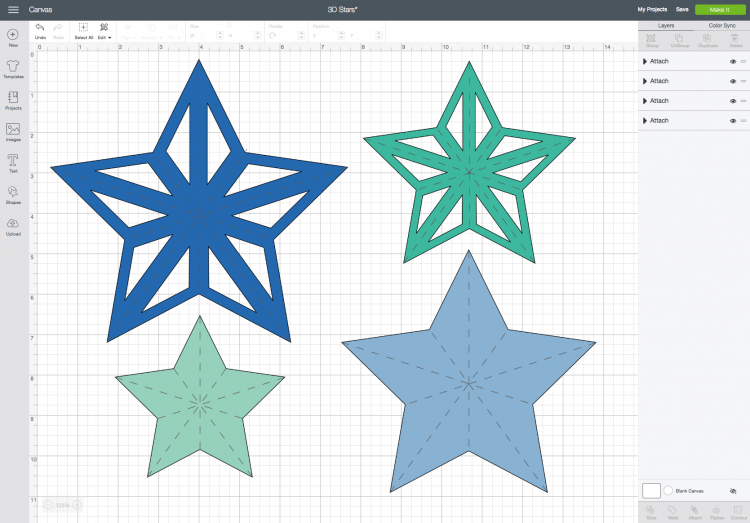
- Select your materials for making your stars. Cricut Design Space will automatically tell you whether or not to use the Single Scoring Wheel or the Double Scoring Wheel, based on your material.
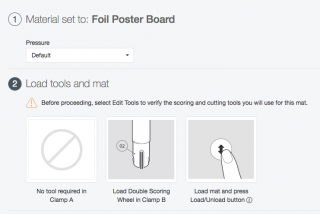
- For the cardstock, the Single Scoring Wheel was used and for the Sparkle Paper and Foil Posterboard, the Double Scoring Wheel was used. For the cardstock, you can place your cardstock "pretty" side up, but for the coated papers, make sure to place them "pretty" side down.
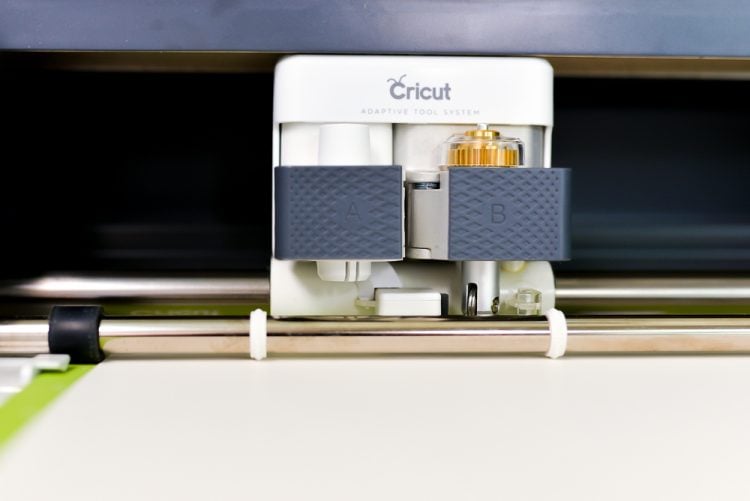
- Once you've inserted the correct scoring wheel (Cricut Design Space can't tell which wheel you've put on your Scoring Wheel Housing, so double check that you have the right one—the Single has "01" on it and the Double has "02" on it), your project will score. Then Design Space will prompt you to insert your blade.
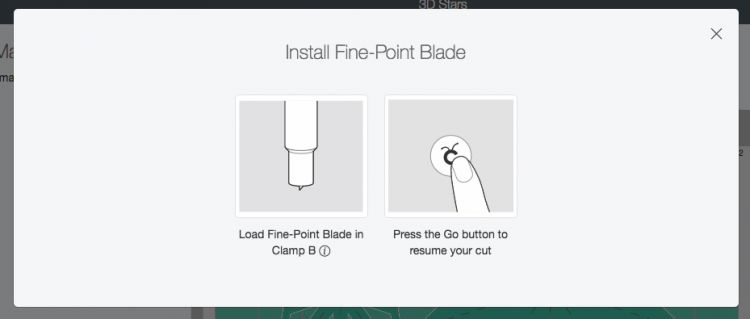
- Then your project will cut. When you're done, remove your stars from your mat.
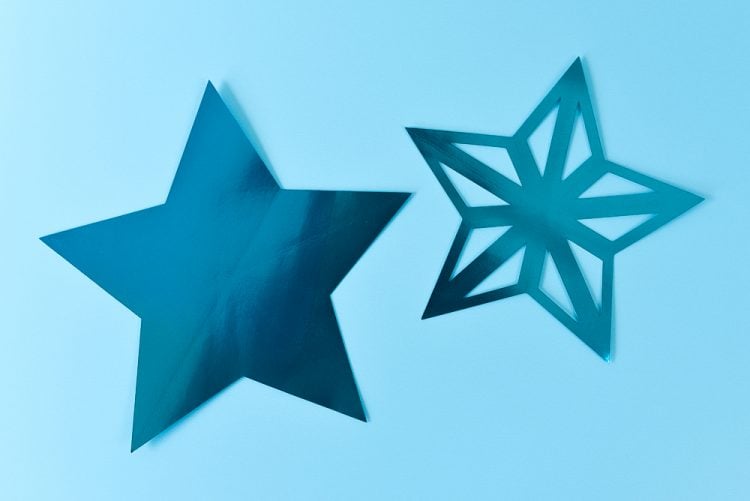
- It's hard to see in the photo, but both stars are scored. Then it's time to fold! Star with all of your folds so that the pretty side is out. Use your Cricut Scraper to get really crisp fold lines. For the cut-out stars, you'll just need to go carefully—they take a little more patience to fold. Then, once you have all five folds done, you can fold the "shorter" folds back the other direction and the star easily takes shape.

- Truly amazing how the coated paper doesn't crack with that Double Scoring Wheel!



