CRAFTING AN ECO-FRIENDLY TEE
Want a t-shirt option that's better for the environment? Check out the BELLA+CANVAS EcoMax tee! Check out what makes this t-shirt different, plus get more eco-friendly crafting ideas.
Equipment
- Cricut EasyPress or other
Instructions
- OEKO-TEX Standard 100Eco-friendly crafting tip: When looking for HTV, look for materials that have an OEKO-TEX Standard 100 certification. This means that they are certified to safe and chemical-free for humans, including babies. Some of the cheaper brands of HTV you might buy on Amazon are not OEKO-TEX certified. If you want the safest materials, make sure they fall under the Standard 100 certification. For this project Siser EasyWeed is being used, which is certified under these standards.
- Start by uploading your SVG to Cricut Design Space. Resize your file to fit your tee and cut it out using your Cricut machine. (If you need help, check out this post Using HTV on a Shirt).Eco-friendly crafting tip: Instead of buying new Cricut mats, you can clean your old Cricut mats! You can also use masking tape to help hold the materials to an older mat.
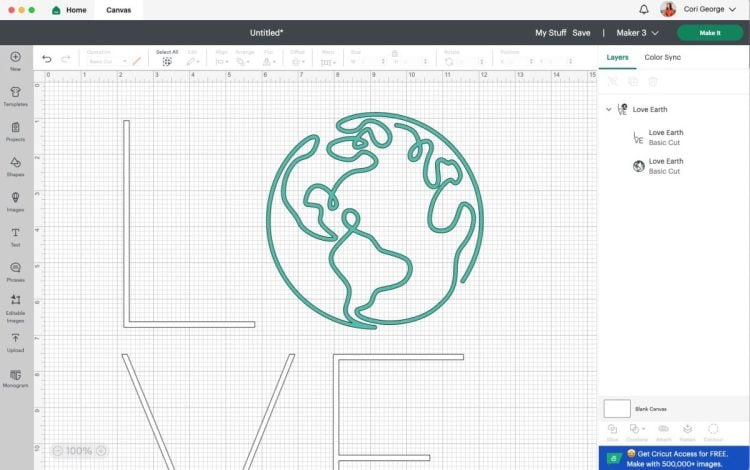
- Before you weed your project, cut off any excess HTV using scissors. This project had a lot of excess that can be saved for future projects.Cuts were made inside the L and the V and probably could've cut inside the E as well, but those scraps felt smaller than what is normally kept.
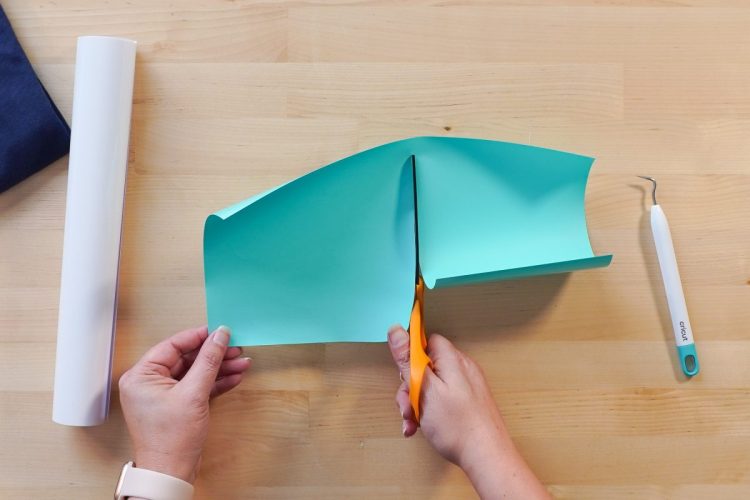
- Eco-friendly crafting tip: Add scraps to your scrap bin for using on other projects, instead of tossing them!

- Use your weeding hook to remove all of the excess materials from both pieces of HTV. Because a lot was cut out of the carrier sheet, the L V and E are a bit curly, but they lay flat on the shirt no problem.

- Lint roll your shirt to clean it and prepare it for pressing. Set your EasyPress to 315°. When it comes to temperature, pre-press your shirt for 15 seconds to remove any moisture.

- Add your HTV to the shirt. Because of the way this is designed, you can press both colors at the same time if you'd like.

- Press your HTV for 30 seconds. My image was large enough that I needed to press it twice.

- This image was large enough that it needed to be pressed twice.

- When it's cool to the touch, peel back the carrier sheet.

- If you're having issues with the HTV sticking, see this post Tips to Get HTV to Stick and Last Longer.

- Your finished product!

