BACK TO SCHOOL APPLE CANDY POUCH CARD
This apple candy pouch card is a great way to celebrate back to school with a new teacher, or give it in honor of Teacher Appreciation Day!
Equipment
- Cricut Maker or
Ingredients
Instructions
- These cards are meant to be cut out using a Cricut Explore, Maker, or other cutting machine. You can use the Cricut Scoring Wheel (Maker only) or Scoring Stylus to score your card.Start by adding your text to your card. Using the text tool, write your chosen phrase, resize it, and place it below the apple.
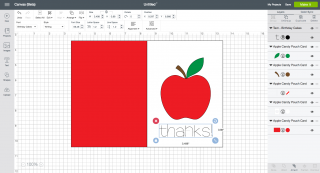
- The red line in the file is the scoring line -- change this from a cut line to a scoring line in the Cricut Design Space.
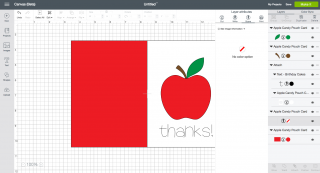
- You'll also want to the "attach" button twice. First to attach the text to the white front piece, and then to attach the score line to the red piece (whatever you attach will move to the front of your project, but don't worry -- the other pieces are still back there. You can use the "arrange" drop-down menu to move it to the back if you'd like.
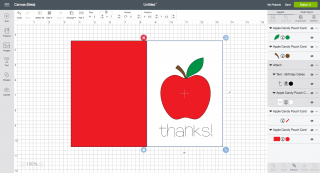
- Then cut/write/score everything! Once you have all of your pieces cut out, you're ready to assemble your card.Layer the apple stem and leaf pieces on the white cardstock, aligning the bottom of the pieces with the top of the cutout.
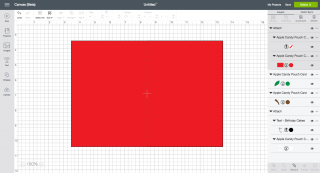
- Fill the cellophane bag with candy. Tape to the back of the white cardstock so the candy shows through. Adhere the white piece of cardstock with candy to the red card, fold, and you're done!

