NEWBORN FOOTPRINT ORNAMENTS
Use your Cricut Explore, Cricut Maker, or Cricut Joy to easily cut your newborn’s footprints out of iron on vinyl (HTV) and make sweet keepsake footprint ornaments.
Equipment
- EasyPress Mini or Iron
Ingredients
- Iron On Vinyl brown
- Wood Slice Ornament 3.5" or larger
- Ribbon or Twine
Instructions
- Upload your footprint ornament to Cricut Design Space and use the tools to remove the background.
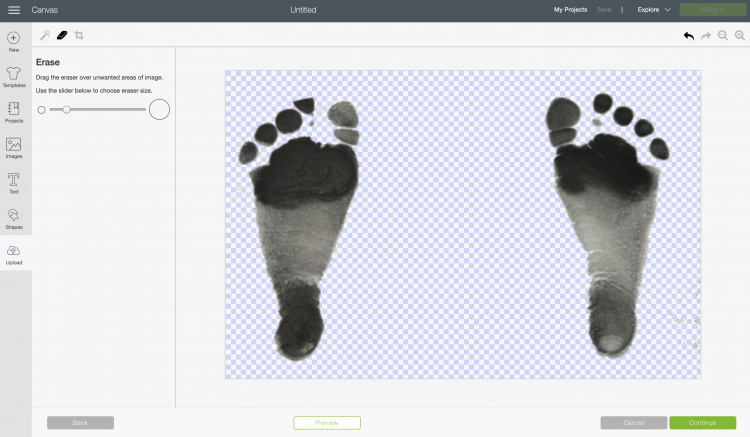
- Save the image as a Cut File.
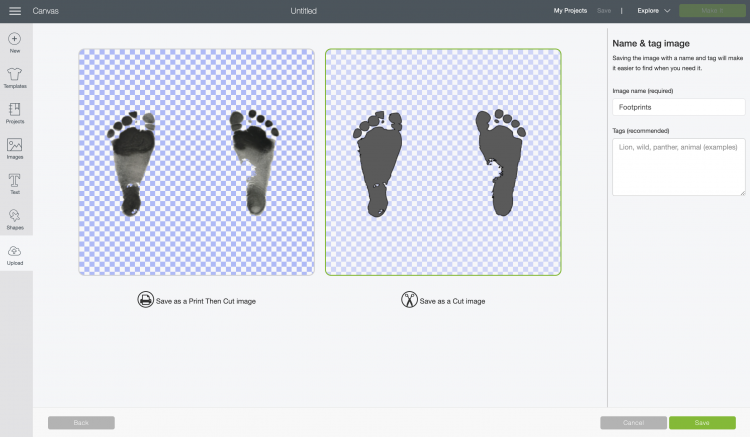
- Use the Contour tool to separate the footprints, and re-position to fit on an ornament.
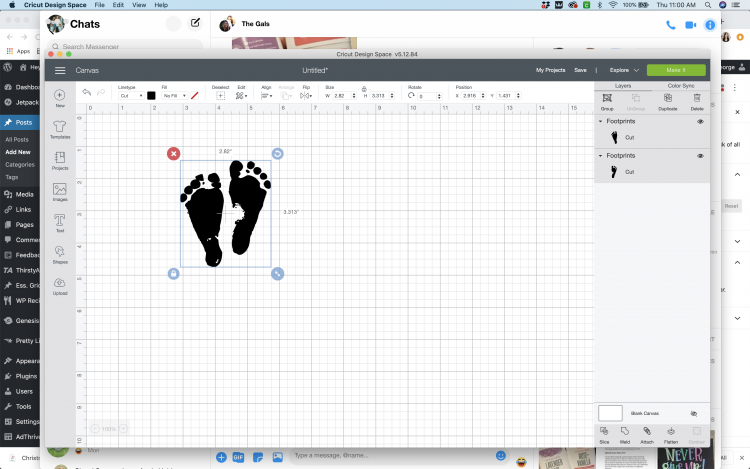
- Cut the pieces from iron on vinyl.

- Weed your iron on vinyl pieces.

- Adhere your iron on pieces to the wood slice ornament.

- Add a ribbon and hang!

Notes
You can use a variety of iron on colors, depending on your style. Add the name and birthday of the baby on the back. See the post for more detailed instructions on turning the footprints into a cuttable file.
