SNOW GLOBE SHAKER CARD
This handmade Christmas card features a snow globe with glitter snow! Learn how to make this snow globe shaker card using your Cricut Explore or Cricut Maker!
Equipment
- Blue LightGrip Mat
- Spatula (optional)
- Tweezers (optional)
- Glue Stick
- Cricut Pen (optional)
Ingredients
- Colored cardstock 7 colors
- Glitter white
- 2.5" Shaker Dome
Instructions
- Set up the card in Cricut Design Space.
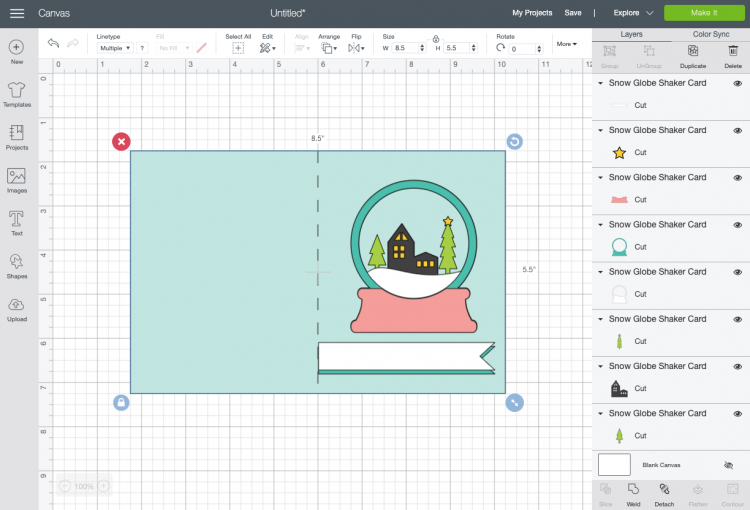
- Cut the pieces from cardstock.

- Assemble the first few layers of the card.

- Add glitter.

- Finish assembling the card.

- Add a written sentiment and your card is finished!

Notes
See the full tutorial for how to set this card up in Cricut Design Space so it will score correctly. You can use any colors you want to really make this card your own!
