HAPPY HOLLY DAYS CHRISTMAS BANNER
Deck your halls with this cute Happy Holly Days Christmas banner! Grab the free Happy Holly Days SVG file and make this banner with your Cricut or other cutting machine!
Equipment
- EasyPress Mini or Iron
Ingredients
- Iron On Vinyl Pink, red, green
- Felt White
- Pom Pom Trim Pink, red, white
- Wooden Dowel
- Ribbon
Instructions
- Upload the file to Cricut Design Space and resize.
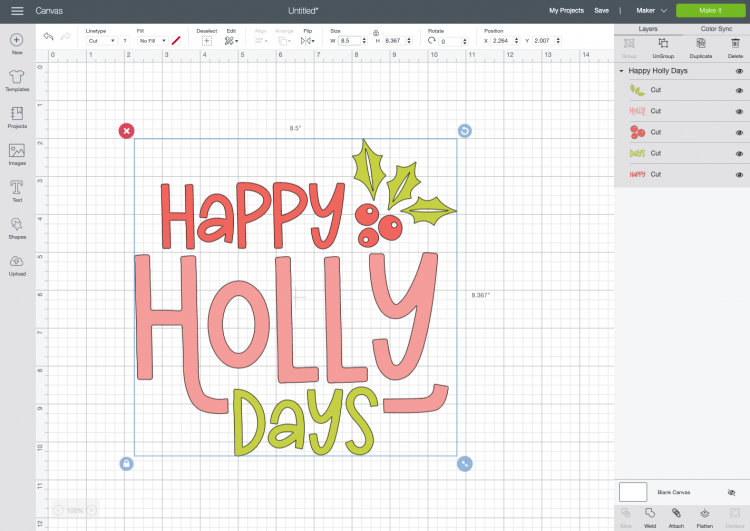
- Cut the pieces from iron on vinyl.

- Weed your iron on vinyl pieces.

- Adhere your iron on pieces to the felt banner.

- Glue the felt over the dowel on the back.
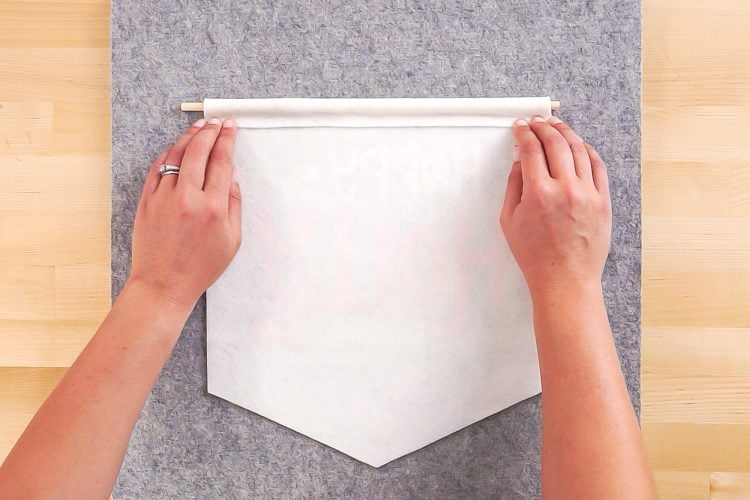
- Add the pom pom trim.

- Add a ribbon to the dowel and hang!

Notes
You can make this using whatever colors you'd like! Try a more traditional red and green, or throw in some glitter iron on if you're feeling fancy.
